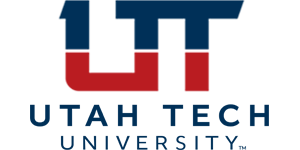Aleks Math placement testing at Utah Tech University
Step 1 – Digital ID (My UT)
- Already have your Digital ID number (D#) and password? Great! move on to step 2
- Still need a Digital ID number? 1. Make sure your $35 registration fee is paid to Admissions. 2. Admissions is the only office that can issue you a Digital ID number. If you do not have access to your Digital ID call: (435) 652-7708 or (435) 879-4777
- Still need a Password?
Go to reset.utahtech.edu or call the Help Desk: (435) 879-4357
Step 2 – Access to ALEKS
- Go to https://testing.utahtech.edu/
- Click on the ALEKS Math Placement option at the home screen.
- Login with your D number and password
- Pay the one-time $17 access fee to ALEKS.
Step 3 – Practice
- Now that you have access to your ALEKS account, you can access it and start practicing.
- The practice tests and modules are optional; however, they are recommended because you can see what class you are placing into before your proctored attempt at the testing center.